| PathEngine home | previous: | next: |
PathEngine supports a 'sectionID' face attribute,
which can be used to divide a ground mesh into numbered sections.
Importantly, sections can be used to define 'terrain layers',
so that terrain height detail can be stripped out of the mesh.
Refer to
SectionIDs (and therefore terrain layers) are marked with vertex colours, in the same way as content processing markup. (Refer to that page for information about setting vertex colours.)
As when setting content processing colours, set the colour chooser to 'RGB'.
When setting section IDs, however, the range should also be set to '0 to 255'.
Section IDs are marked by shades of green, i.e. colour combinations where red is zero and blue is zero but green is not zero.
The actual value for section ID is determined from 255 minus the value of the green component.
So full green marks a sectionID of zero, green component of 254 marks sectionID 1, and so on.
The most common use for section IDs is probably to paint in a single terrain layer,
specifically the first terrain layer, corresponding to a sectionID value of 0.
To mark this first terrain layer, simply set the colour to full green (red=0, green=255, blue=0), as shown here.
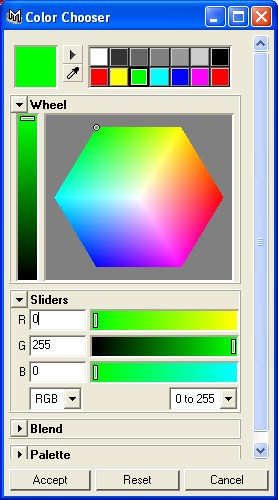
| Documentation for PathEngine release 6.04 - Copyright © 2002-2024 PathEngine | next: |