| PathEngine home | previous: | next: |
To access the exporter UI, and to change options relating to either data export or import, click one of the boxes to the right of the import or export commands on the file menu.
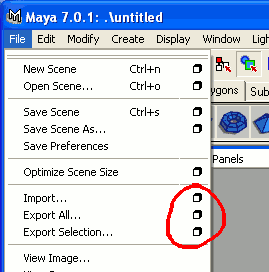
This will take you directly to the Maya file translator options window.
Select 'PathEngine data' from the 'File type' selector, in the 'General Options' frame.
The PathEngine exporter UI should now be shown in the 'File Type Specific Options' frame.
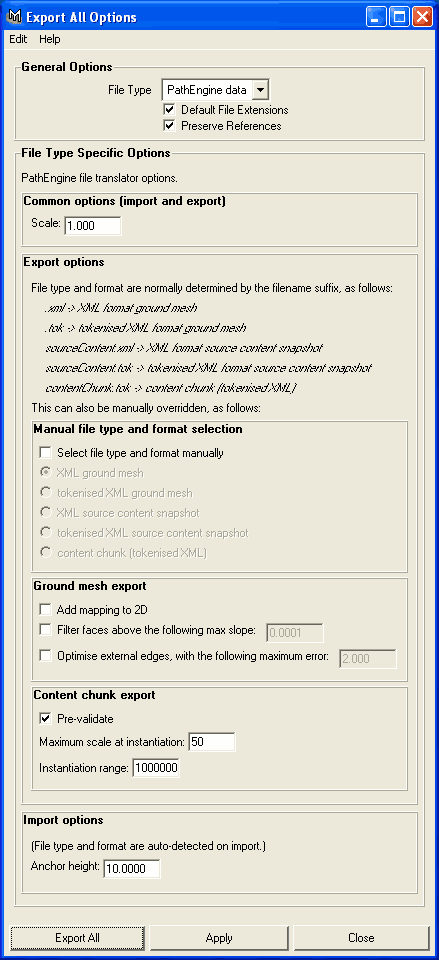
This file translator options window can also be accessed by clicking 'Options...' from within the file selector window on import or export.
| Documentation for PathEngine release 6.04 - Copyright © 2002-2024 PathEngine | next: |