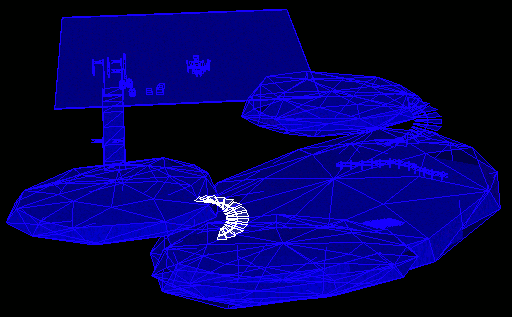 A demo scene, in Edit mode.
A demo scene, in Edit mode.
| PathEngine home | previous: | next: |
The demo operates in two modes: Test and Edit.
The demo starts in Edit mode, with the scene geometry rendered in blue.
In this mode, the demo provides some rudimentary controls for selecting objects
in the scene and changing the positions of these objects,
as well as changing the desired agent height.
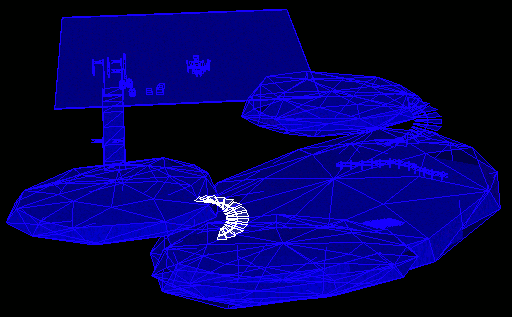 A demo scene, in Edit mode.
A demo scene, in Edit mode.
From Edit mode, press space to run PathEngine's 3D content processing and proceed to Test mode.
You will see some progress bars whilst the content processing runs, and
then you'll see the resulting ground mesh rendered in green.
You can also press 'R', to toggle a kind of ghosted rendering of the original scene contents.
In this mode you can place a pathfinding agent and issue pathfinding requests.
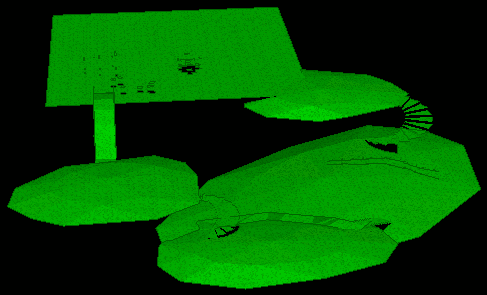 The resulting ground mesh, in Test mode.
The resulting ground mesh, in Test mode.
In both modes, you can control the camera with the standard TestBed camera controls,
in order to move around the scene.
Refer to
Pressing space at this point takes you back to Edit mode to re-edit the scene.
| Documentation for PathEngine release 6.04 - Copyright © 2002-2024 PathEngine | next: |