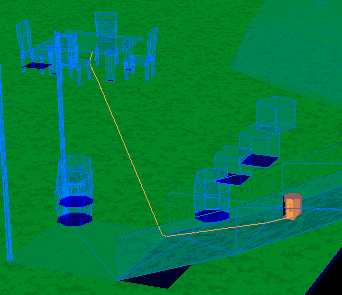 In this scene the shortest agent fits underneath the table.
In this scene the shortest agent fits underneath the table.
| PathEngine home | previous: | next: |
Back in Edit mode, you can press 'H' cycle through a sequence of different agent heights.
The current height is displayed at the bottom of the window.
Change the height to the smallest value, and switch back to Test mode.
With the new height value, the 3D content processing will leave valid ground
underneath the areas with lower clearance.
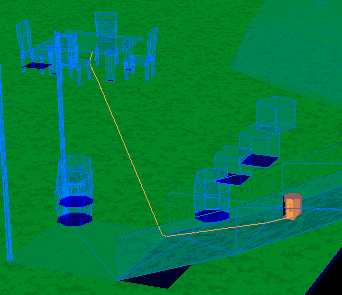 In this scene the shortest agent fits underneath the table.
In this scene the shortest agent fits underneath the table.
Try moving the shortest agent under the table or underneath the fence sections, elsewhere in the scene.
Try generating for the tallest agent, this agent shouldn't fit underneath the
smallest of the three arches, and will choose paths around that arch.
| Documentation for PathEngine release 6.04 - Copyright © 2002-2024 PathEngine | next: |