| PathEngine home | previous: | next: |
The plugin is available from the PathEngine downloads page .
To install the exporter plugin simply put the appropriate downloaded .dlu file
into your 3DS Max plugins directory.
The exact location of this directory will depend on where Max is installed on your hard drive.
For a standard install into 'c:\program files', the plugins directory will be
'c:\program files\3dsmax\plugins'.
The plugin will be loaded the next time you start Max, and you should be able to see it
in the plugin manager.
(customize menu -> plug-in manager..)
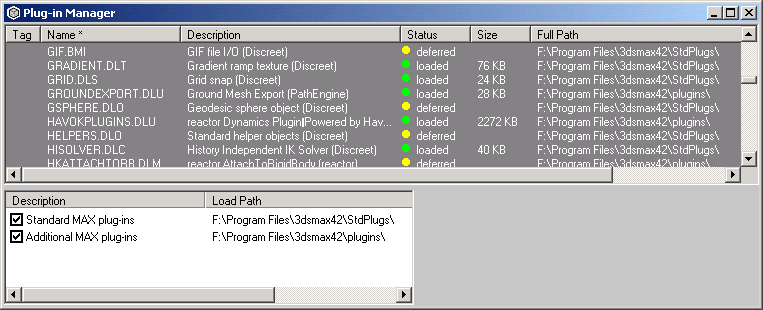
| Documentation for PathEngine release 6.04 - Copyright © 2002-2024 PathEngine | next: |