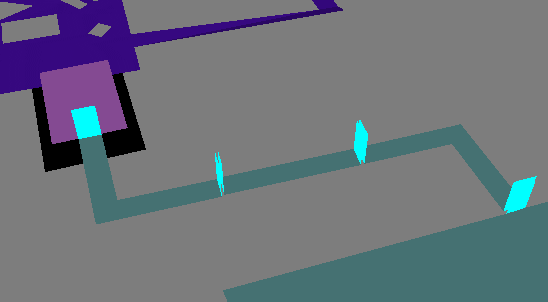 A scene containing edges marked for automatic connection. Marker faces are drawn in cyan.
A scene containing edges marked for automatic connection. Marker faces are drawn in cyan.
| PathEngine home | previous: | next: |
In addition to the possibility for relatively complex connections between buildings and external ground, a much simpler mechanism is also provided for automated connection between pairs of edges that are placed to roughly match one another.
Edges are marked for direct connection simply by adding one or more vertical faces that share the edge's vertices and are marked with the PE_FaceAttribute_MarksConnectingEdge face attribute.
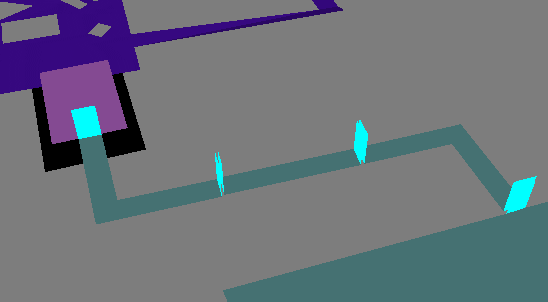 A scene containing edges marked for automatic connection. Marker faces are drawn in cyan.
A scene containing edges marked for automatic connection. Marker faces are drawn in cyan.
The content processing will resolve edges marked for direct connection into matching pairs and add bridging faces between each pair of edges to be connected. Each pair of edges to be connected must therefore be set slightly apart from one another.
The range permitted when resolving a direct connection is controlled by the vertical extent of the faces marking that direct connection.
In some cases it is desirable to manage edge to edge connections explicitly within a content application.
For example, it may be desirable for the content application to allow content creators to turn edge to edge
connections on and off individually, and to provide direct feedback about connections as each building piece is placed
(perhaps with the possibility to 'snap' the building pieces to connect).
The iContentChunkInstance interface provides methods for querying geometry for connecting edges within the instance, and for setting up small additional faces to bridge the gaps between connections where this is required.
The 'explicitlyManagedEdgeConnections' content processing option needs to be specified in this case.
Note that explicit management of edge to edge connections is required in the case of 'tile by tile' mesh federation construction.
| Documentation for PathEngine release 6.04 - Copyright © 2002-2024 PathEngine | next: |