| PathEngine home | previous: | next: |
Faces in PathEngine ground meshes can be tagged with 'surface types',
for example to represent the fact that a piece of ground is muddy,
wooden, stone, or whatever.
(More details about surface types, and other face attributes,
can be found in
The exporter enables you to specify surface types in Max,
with Max's 'material ID'.
This material ID can be set per face in 'Surface Properties',
in the editable mesh roll-out when face sub-object selection level is set.
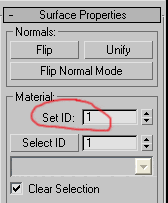
Note that materal IDs in max start with 1 (the default value).
The exporter subtracts 1 from this material ID, when setting surface types.
So 'material ID' of 1 in Max maps to a PathEngine 'surface type' value of zero.
To set the material ID for a set of faces simply select the faces concerned and then type the new material ID in the editable mesh rollout.
Ensure that the 'Add material IDs' checkbox is enabled when exporting, if you are using this feature.
| Documentation for PathEngine release 6.04 - Copyright © 2002-2024 PathEngine | next: |